Submit a quote
Our goal is to connect you with jobs you'll be most interested in. Once you see a job that peaks your interest, you can put together a quote for the customer.
As we receive requests for quotes in your trade and area, we'll forward you any relevant leads.
Responding to quote requests
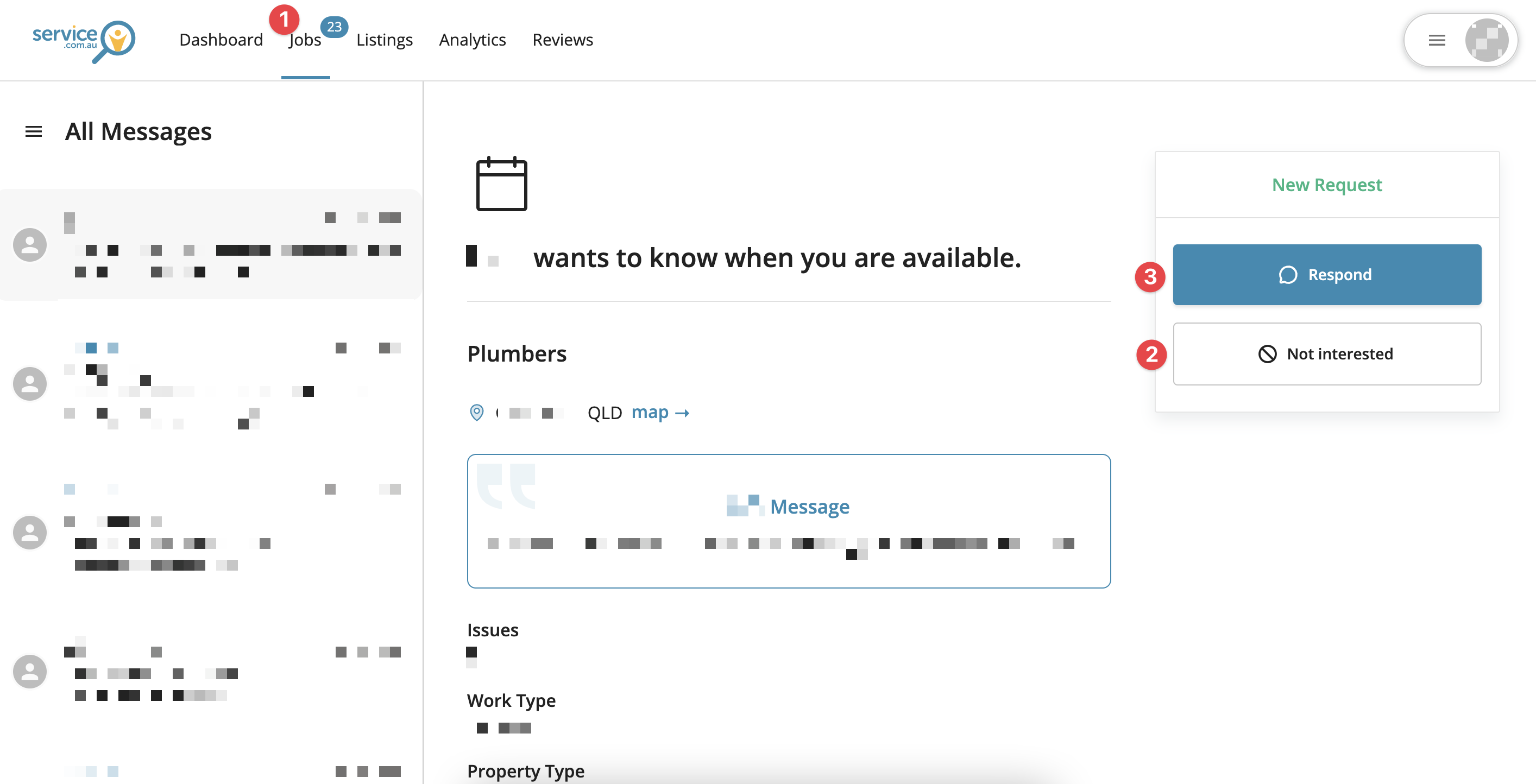
- Log in to your account dashboard and click "Jobs" at the top.
- To decline a job because you're too busy or not interested, click the "Not Interested" button and select one of the options presented to decline the job. The customer won't see that you have declined the job, so it won't reflect negatively on your business.
- To submit a quote, click the "Respond" button.
Submitting a quote
After you select the Respond button, a form will appear for you to enter your information.
- Select an option in the dropdown under "Choose a response type." Options include: Need more information, Hourly rate, and Fixed price.
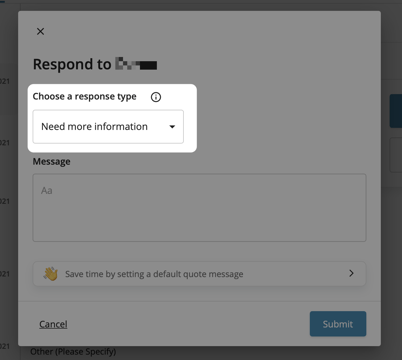
- If you selected Hourly rate, enter your rate and the estimated number of hours.
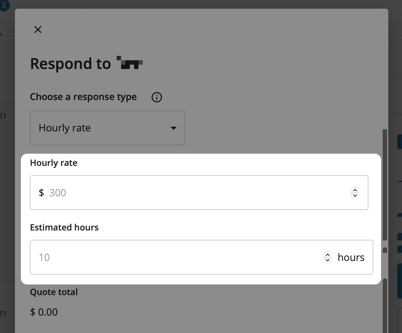
- If you selected Fixed price, enter your estimated price.
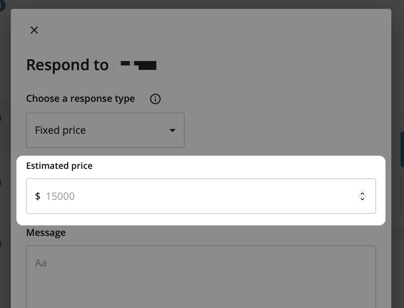
- Add a message for the customer.
- Click "Submit."
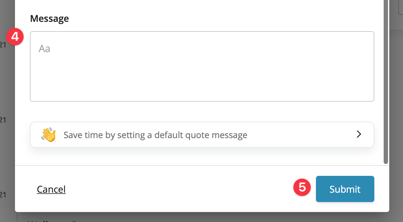
Tips for submitting great quotes
Jobs generally get multiple quotes, so you want to make sure you put your best foot forward when submitting your quote. Here are some best practices you can follow:
-
- Respond quickly. Accept each job ASAP. Call the customer straight away. If they don't answer, leave a voicemail, and follow up through the app and via text.
- Use different response methods. You can respond via our app, phone, text, and voicemail. Make sure to follow up later in the day. Lots of people post jobs while at work or in the office and aren't always immediately available to talk on the phone.
- Check your response content. Don't just send a price or a generic response. Customise your responses by selling yourself as well as your company, service offerings, and any guarantees you provide.
- Check in after the job. A week after the job is done, reach out to your customer. See if they're happy with the final product and ask for a review or referrals to any friends or family who can also make use of your services.
We've put together another resource with tips on submitting winning quotes — right from the most successful businesses on our platform.
