If you forgot your password or need to change it, you can follow these steps to update your password.
If you've forgotten your password, don't panic!
- From the Service.com.au homepage, click on "Sign in" in the top right corner.

- Under the Password field, click on the "Forgot your password" link.

- Enter the email address associated with your account and click the Reset button.
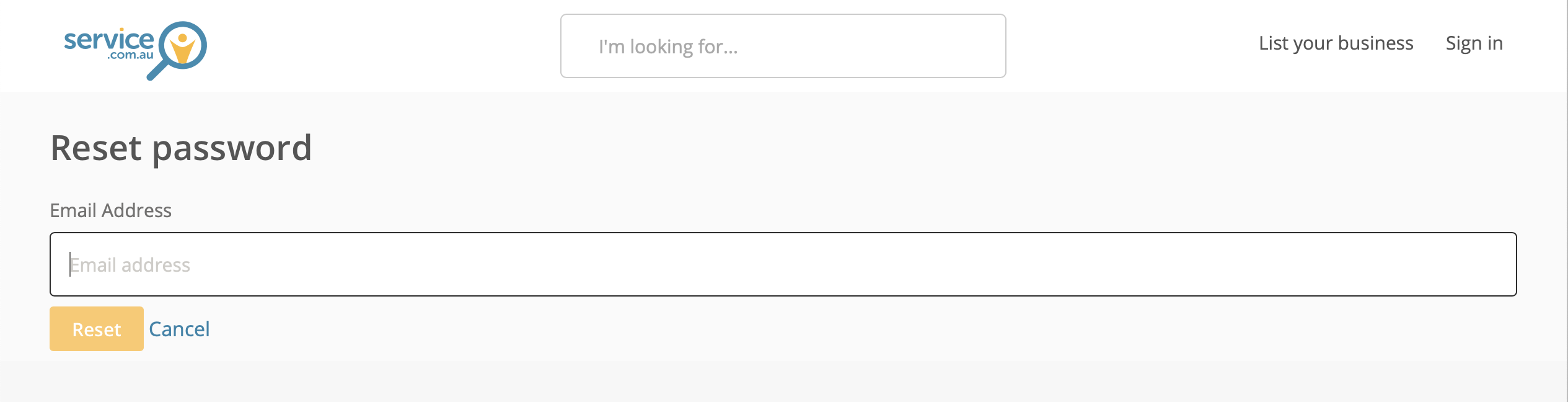
- You'll get an e-mail prompting you to change your password.
To reset your current login or password:
- Log in to your account dashboard and click on the menu button in the top corner.
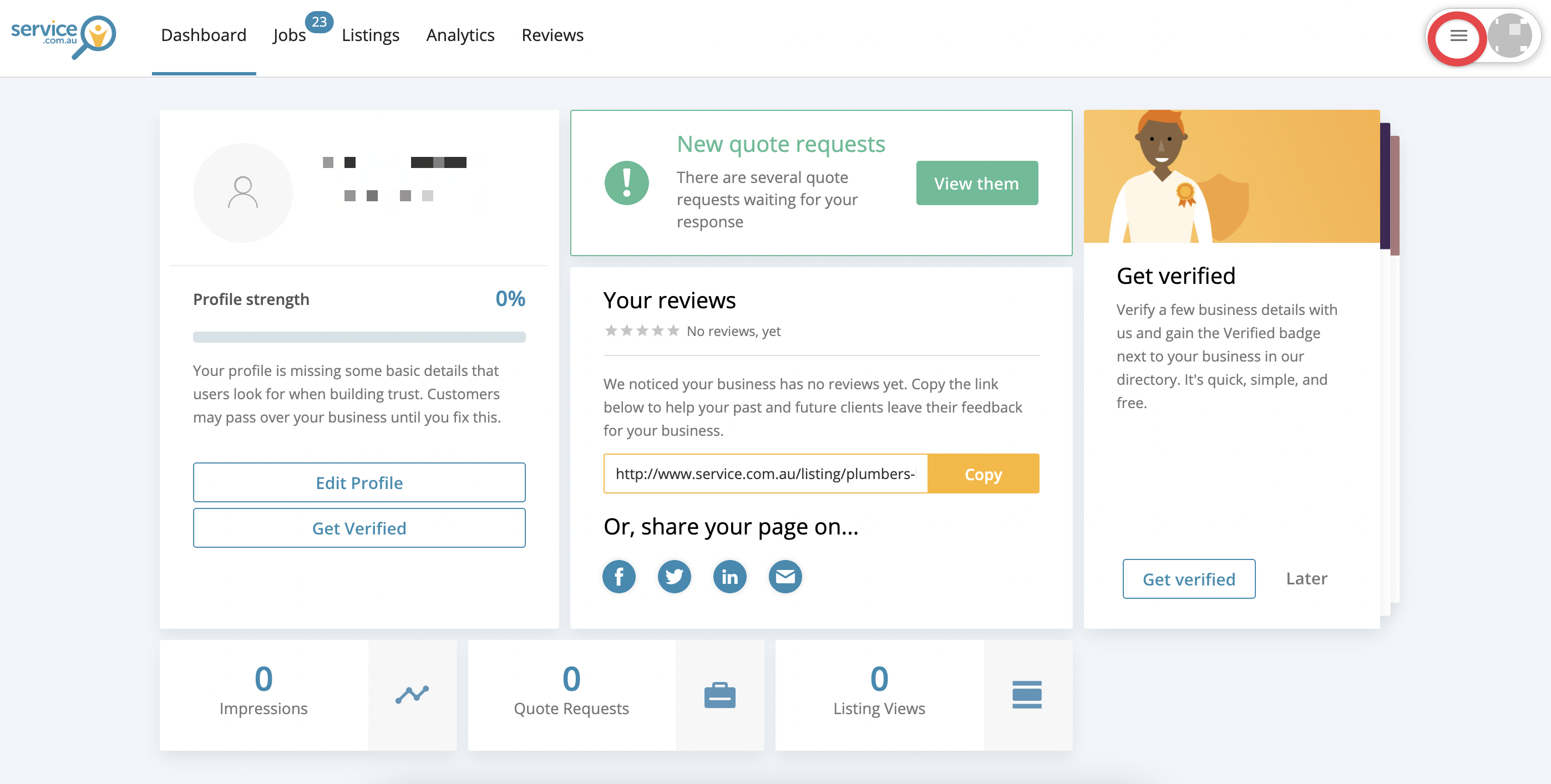
- Select "Account."

- Click on "Security & privacy."

- Fill out your current and new passwords and click the Submit button.
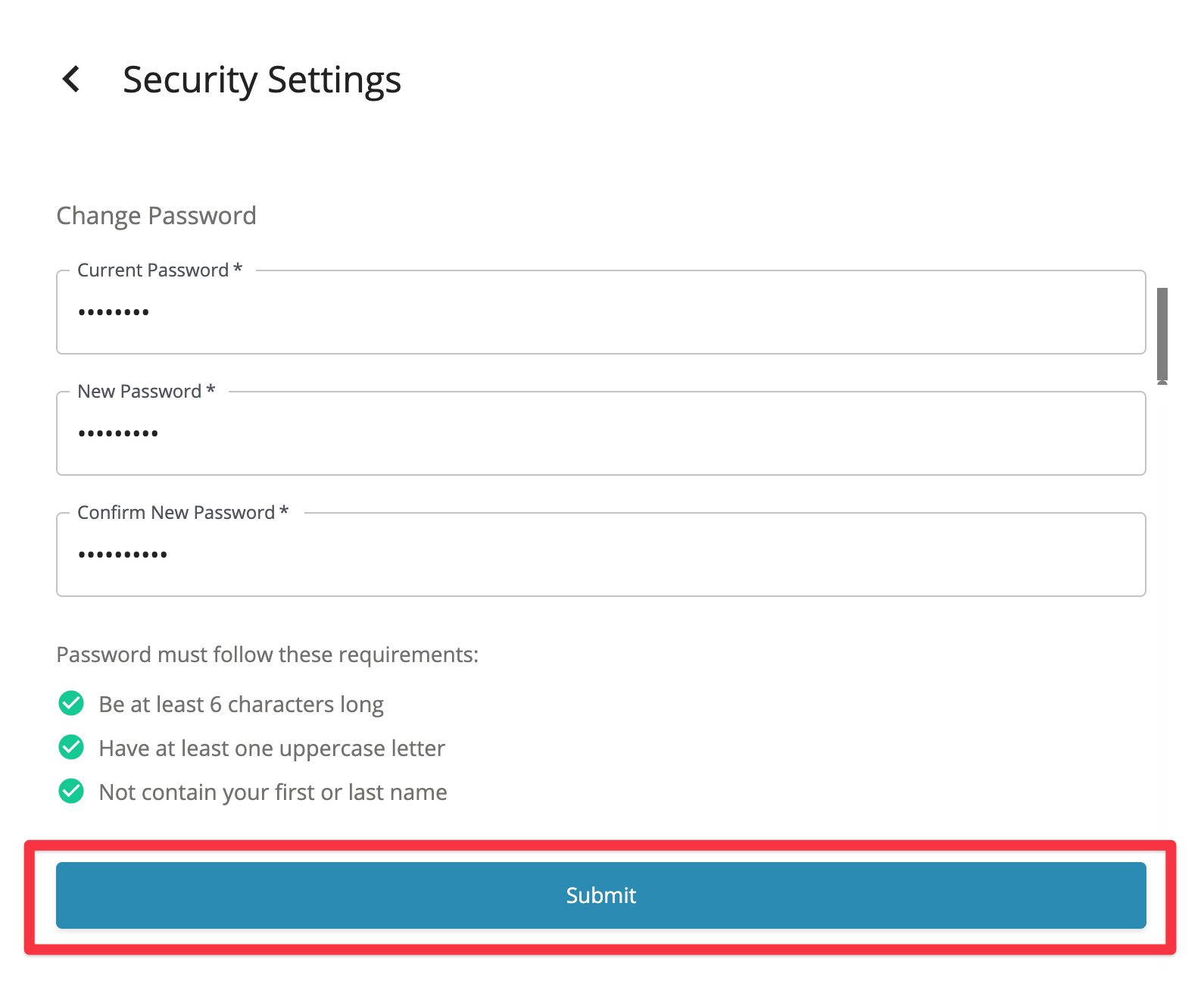
For other profile issues, you can reach out to us using our contact form. Alternatively please give us a call on 1300 523 787.
