Once a project is complete, customers can leave reviews on their experience working with your business. These will be displayed on your profile and can be great for social proof and advertising your company.
Getting feedback
At the end of a job, the customer will be prompted to give your business a rating in their dashboard as they close out the job.
To request feedback directly from the customer, you can:
- Ask them to close the posted job OR
- On your account dashboard, under "Your reviews," copy the link to your business listing and send it to the customer.
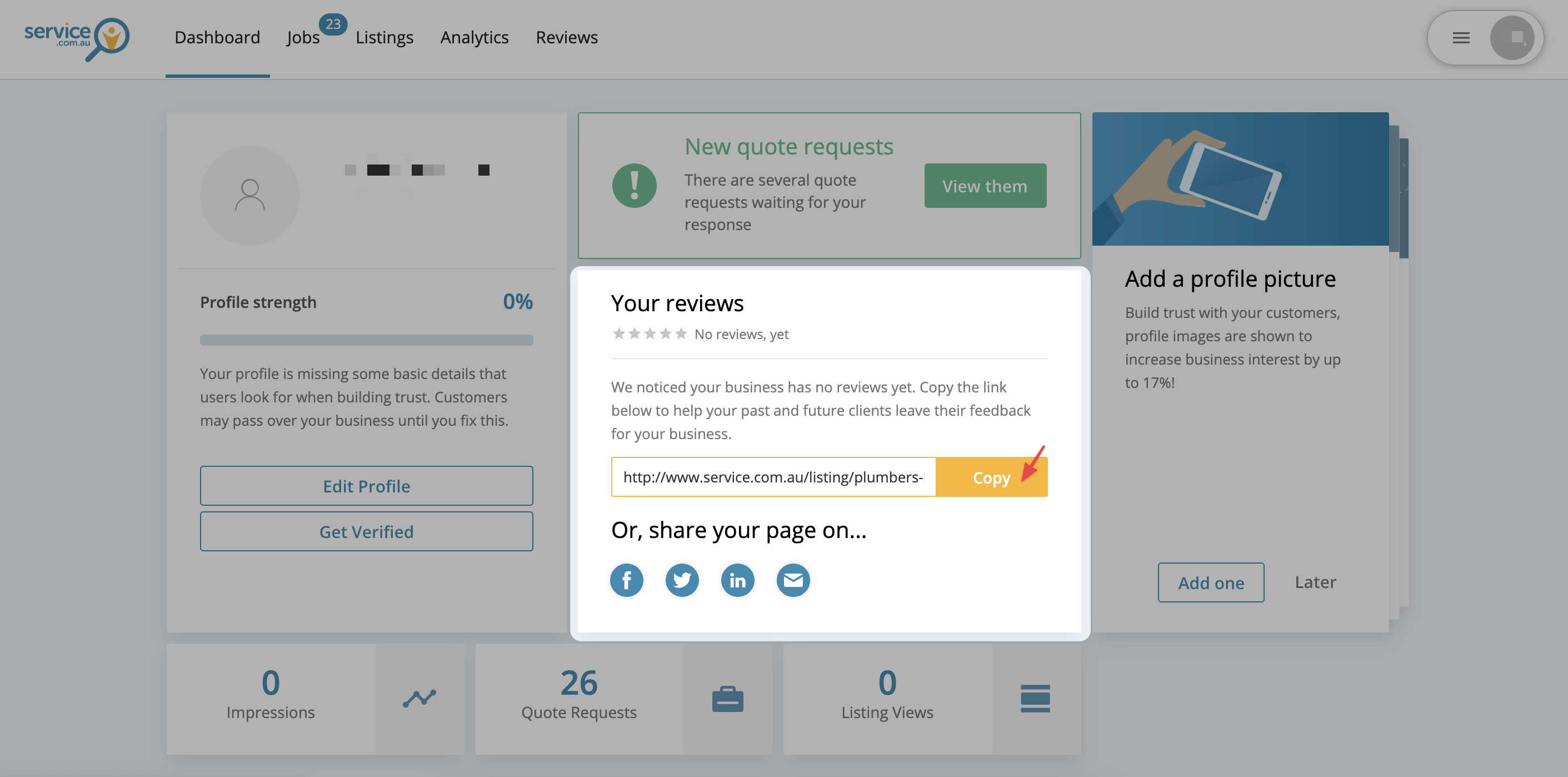
Viewing feedback
You'll be notified via e-mail of any ratings and comments you receive.
To view a customer's feedback:
- Log in to your account dashboard.
- In the menu bar, select "Reviews."

Tips for Asking Customers for Reviews
-
Ask Promptly: Reach out to customers soon after completing a job while their experience is still fresh.
-
Make It Easy: Provide clear instructions on how they can leave a review.
-
Be Polite and Grateful: Let your customers know how much their feedback means to your business.
-
Follow Up: If a customer agrees to leave a review but hasn’t done so after a few days, consider sending a friendly reminder.
Need Assistance?
If you have questions or need help with reviews, contact us at support@service.com.au or call 1300 523 787. Our team is here to help!
