Profile Optimization
This article explains the importance of profile optimisation and how to complete your profile for better visibility. It includes steps to update business details, photos, and FAQs, achieve Trusted status, and check profile strength to improve custome
How to Optimise Your Profile for Better Visibility
-
Why Profile Optimisation Matters
- Your profile is the first impression customers get of your business.
- A complete, professional, and up-to-date profile increases your chances of securing jobs.
-
Check Your Profile Strength
- Your profile strength percentage indicates how complete your profile is.

- To improve this, go to Listings and select your business name.
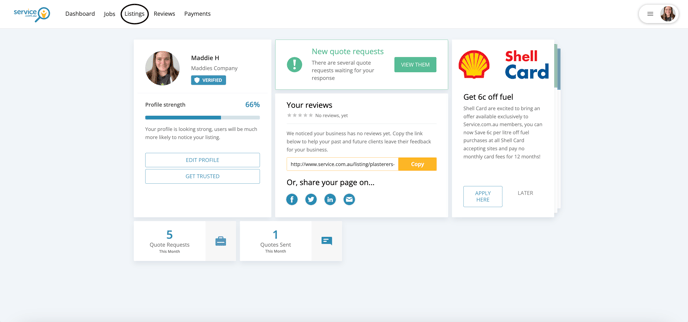
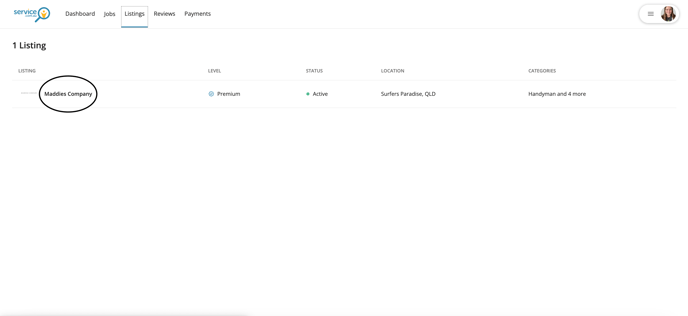
-
Edit Your Profile Information
- Update your business details, description, and photos to ensure they are professional and relevant.
- Click Preview Listings to see how customers view your profile.

-
Get Trusted & Complete FAQ Questions
- Navigate to Get Trusted and complete any required sections.
-
- Once completed, your profile will gain Trusted status

- Once completed, your profile will gain Trusted status
-
Final Review
- Ensure your photos, information, and description are up-to-date and professional.
- Return to your dashboard to see your updated profile strength percentage.
