List Your Services
This article provides a step-by-step guide on updating your service categories, business location, and travel distance. It explains how to access and edit these settings in your account to ensure your information is accurate and up to date.
How to Update Your Categories, Location, and Travel Distance
-
Access Your Listings
- Go to Listings in your account.
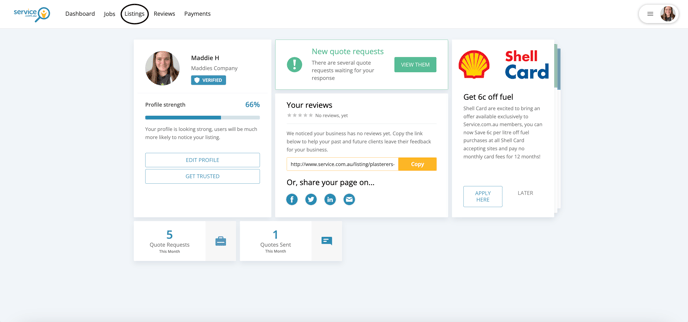
- Click on your business name.
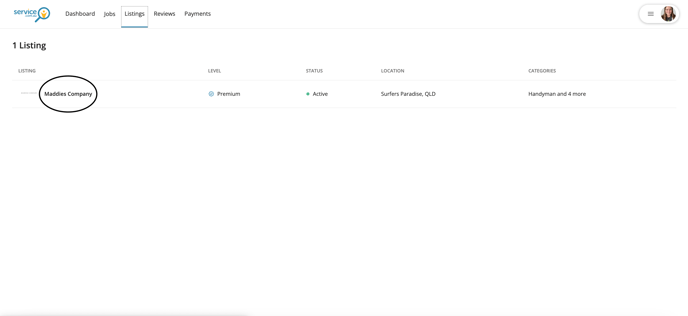
- Navigate to Categories and Location
-
- Select Categories and Location to view your current settings.

-
- Here, you can update:
- Service Categories (what services you provide).
- Location (where your business operates).
- Travel Distance (how far you’re willing to travel for jobs).

- Here, you can update:
-
Edit Your Details
- Click the Edit button next to the section you want to update.
- Modify your location, service categories, or travel distance as needed.
- Example: If you have moved to a new area (e.g., Pearly Heads), update your location accordingly.

-
Save Your Changes
- Click Save to confirm and update your business details.

