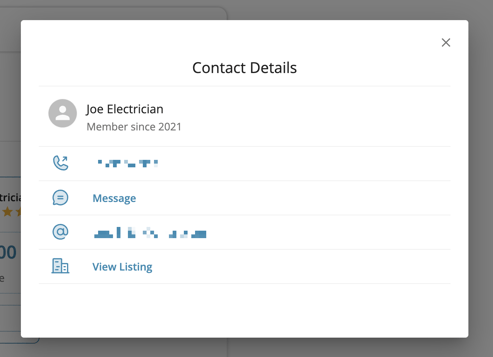The first step to start getting quotes and hiring the best tradesperson for your project is to list your job.
It's free to list a job on our platform and just takes a few simple steps:
- On the Service.com.au homepage, enter the service or trade in the search field.
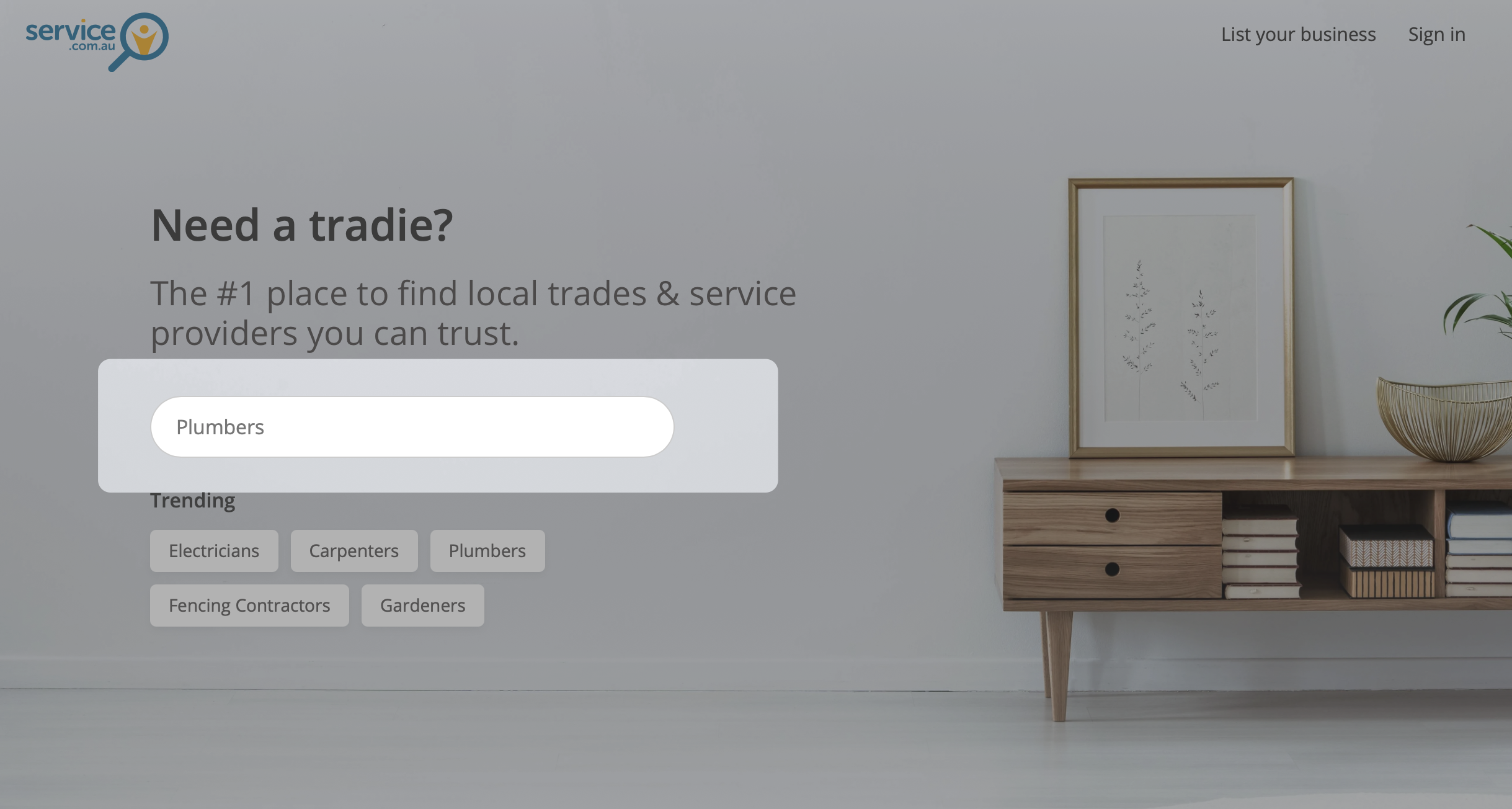
- Click the Get Started button.
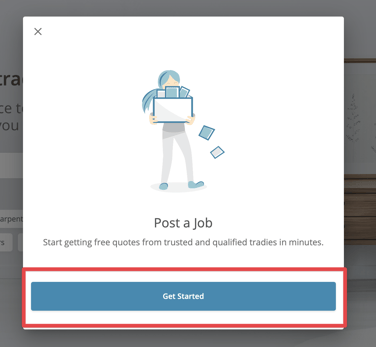
- Follow the prompts to enter details on your request such as:
- Location
- Property type
- Type of work to be completed
- Items that need work
- Emergency status
- Attach relevant files and images
- Description
- Contact information
- At the end, you'll see a confirmation box with instructions to verify your account using an email that'll be sent to the email address you used to create the posting.
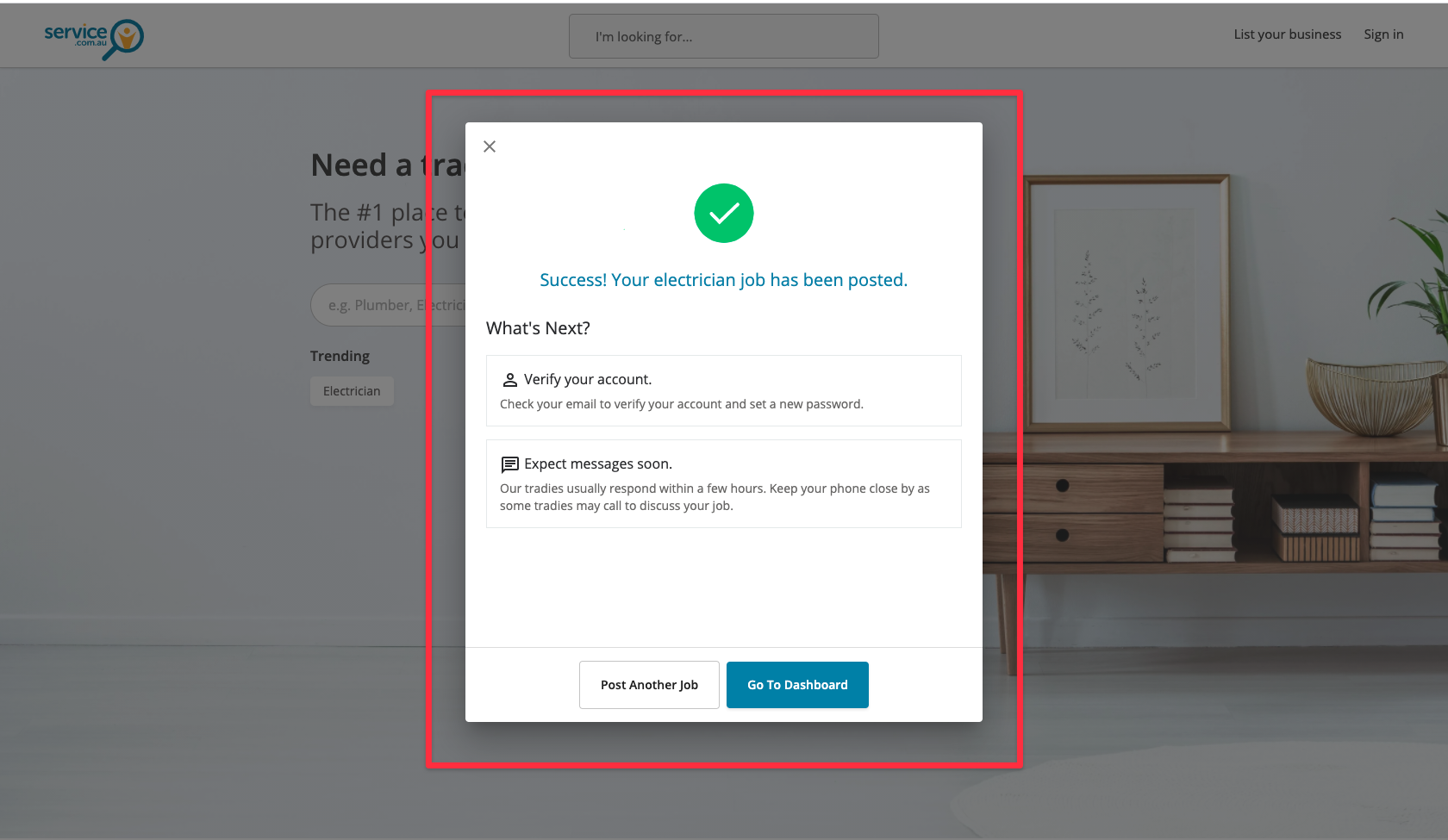
You'll also receive an email confirmation of your request to receive quotes through your job posting.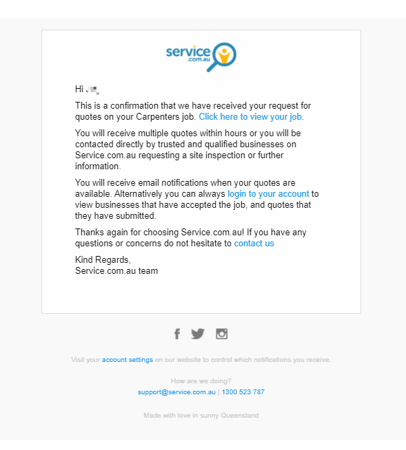
- Verify your account and set a password to create your user profile. We'll send an email to the address you used for your posting. Click on the Create Password button at the bottom of the email to finish setting up your account. (If you don't see the email in your inbox, check your Spam folder.)
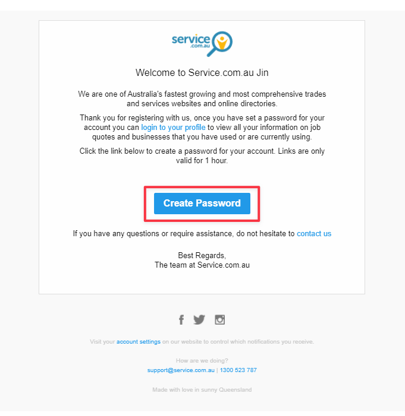
- You can also use the buttons at the bottom of the confirmation box to post another job or go to your dashboard to view your posted job and quotes.
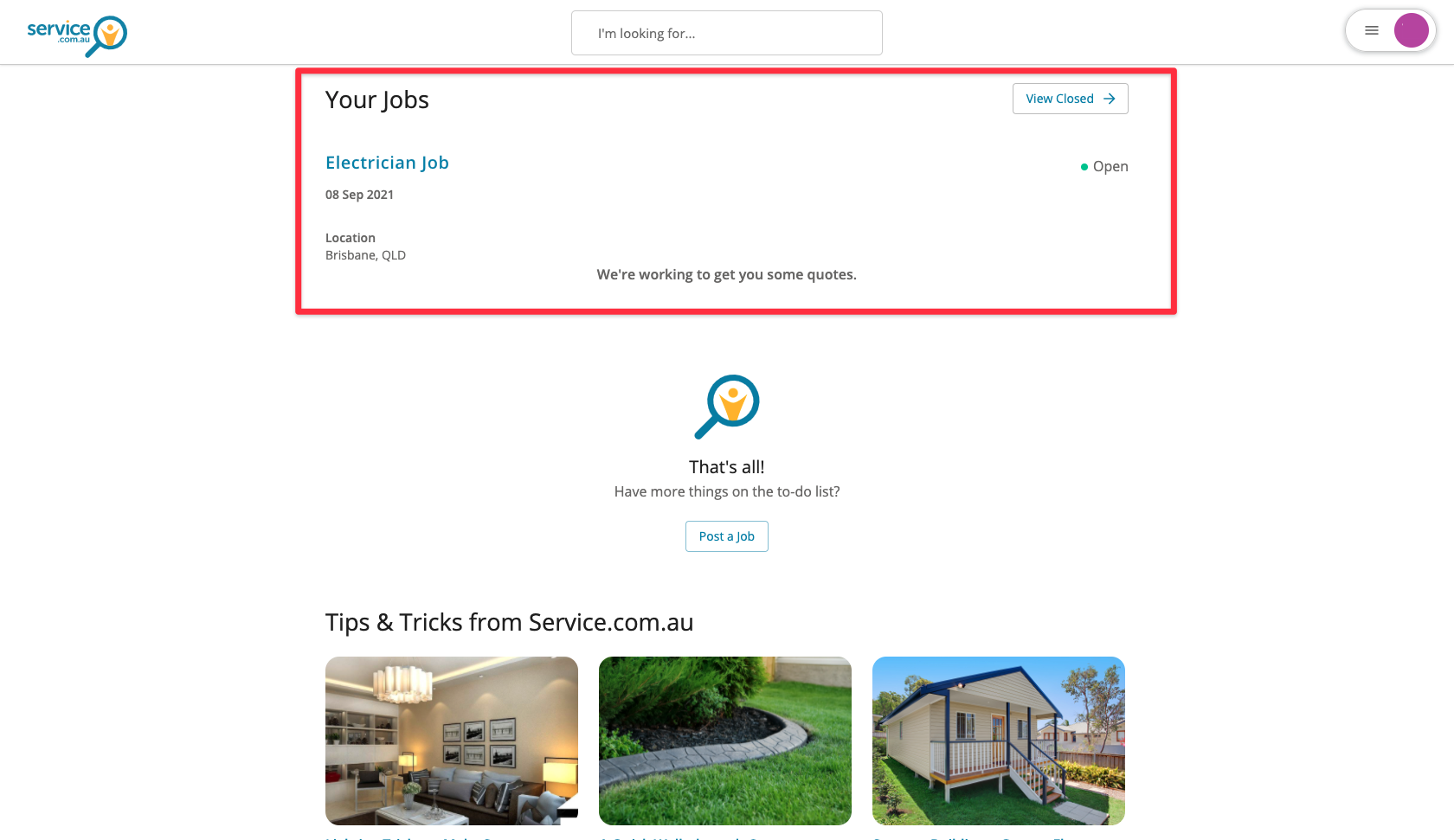
To maximise the accuracy, relevance, and range of quotes you receive, you can make sure you've completed all the information, including selecting the right business type, budget, time frames, and contact details entered. See more information about how it works here.
Once you post your job, businesses can start submitting quotes for your job. Depending on the industry and location, most jobs average a minimum 3 responses. From there, all you need is to pick the best business for your job.
You can log back into your profile anytime to make changes, review quotes, and see the businesses that you have used in the past.
Edit your job:
- On your dashboard, click on the job you want to edit.
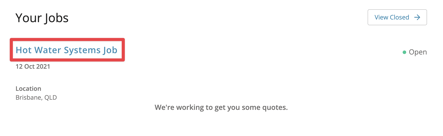
- Click the Actions dropdown.
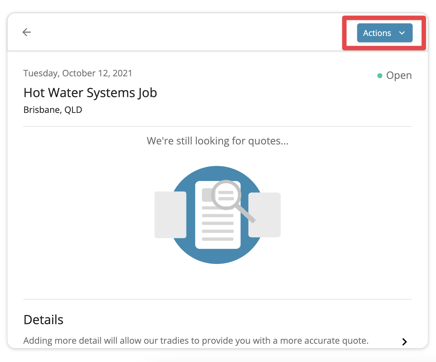
- Select "Edit job."
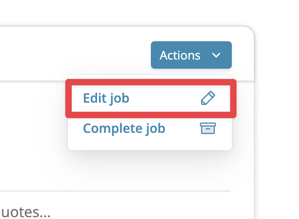
- Use the form to edit your job details and click "Update" at the end.
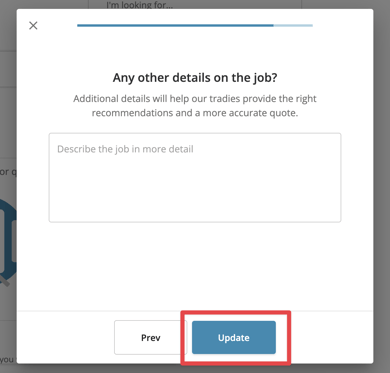
View your closed jobs:
- Click on the menu button in the top corner of the screen.
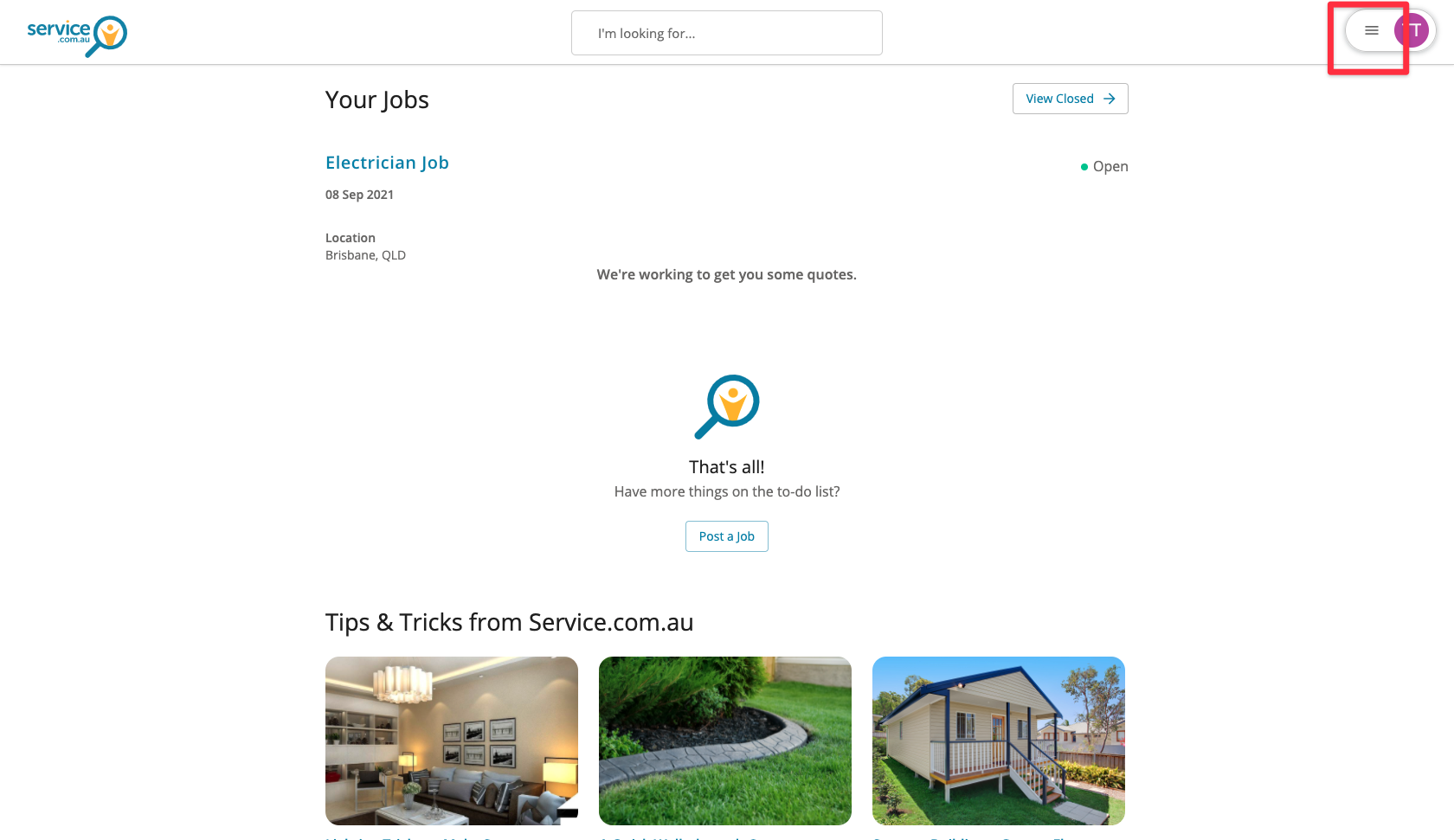
- Select "Jobs."
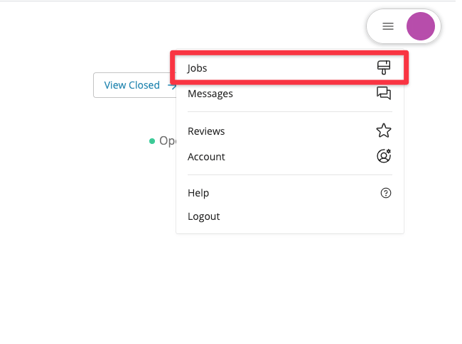
- Click on "View Closed" to see a list of your previous jobs.
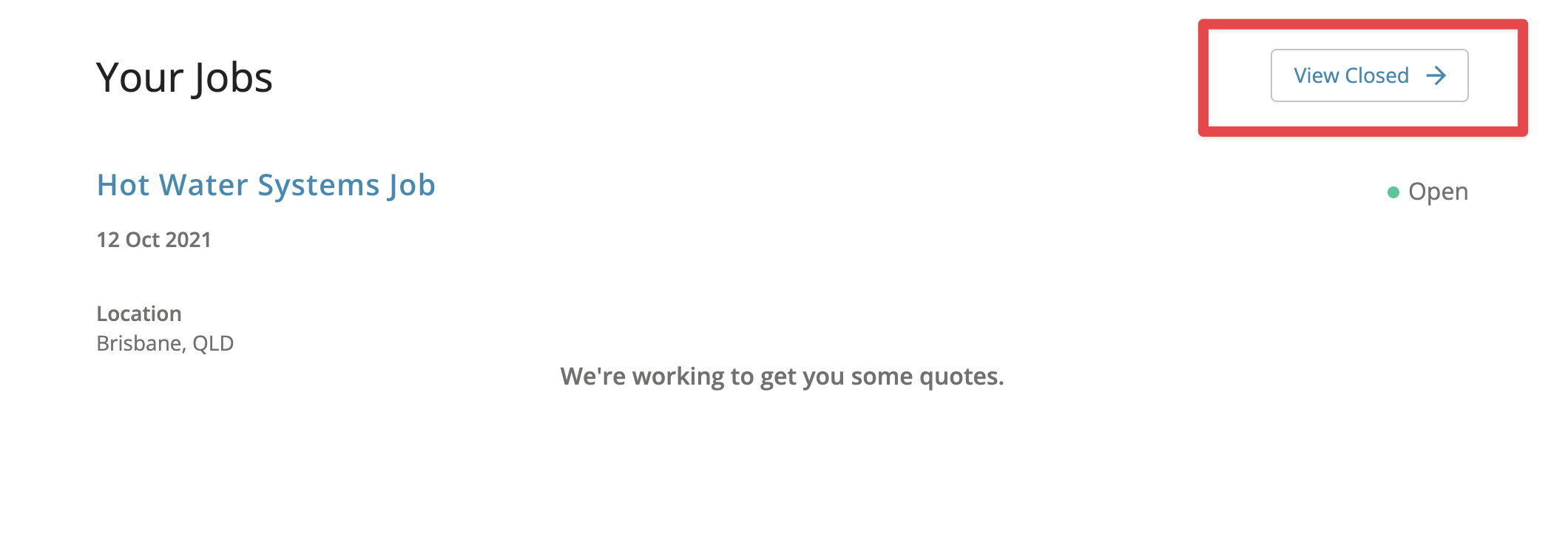
- A list of your completed jobs will appear.

From the closed job list, you can see your previous quotes for old jobs:
- Select the closed job you want to review previous quotes from.

- Quotes for that job will appear on the listing page.
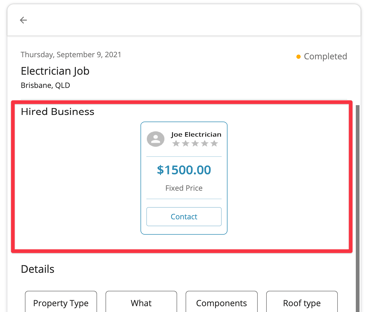
Contact a business:
To contact the business, click the Contact button. 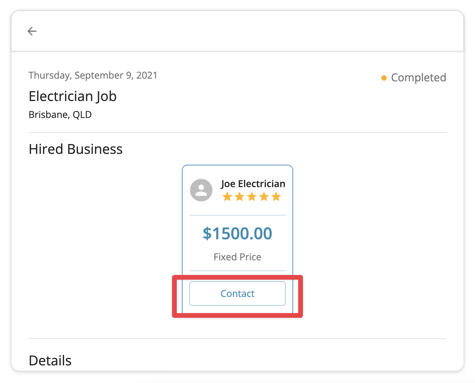
A popup will appear with the business' contact details, such as:
- Phone number
- Link to message on our platform
- Email address
- Profile link