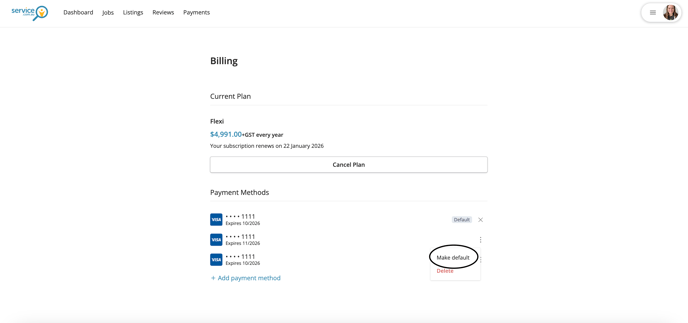How to Update Your Billing Information
This article provides a step-by-step guide to updating billing information. Users learn how to add a new payment method, set it as the default, and manage their payment methods using the Billing section.
-
Access the Billing Section
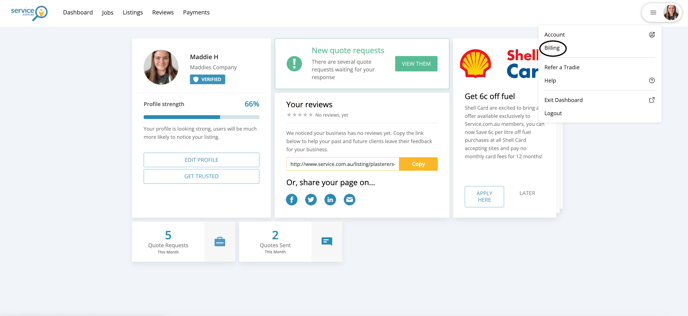
- Go to the top right-hand corner of your account and open the drop-down menu.
- Select Billing from the menu.
-
Add a New Payment Method
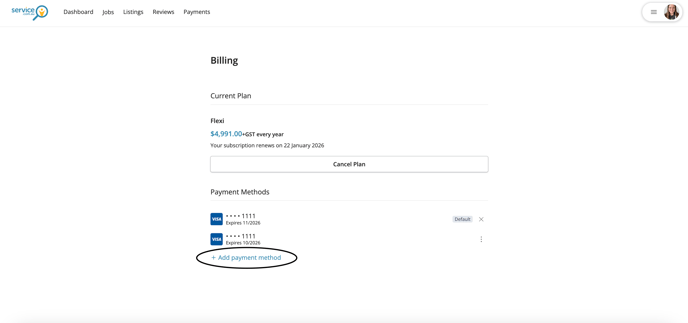
- Click Add Payment Method.
- Enter the new card number, expiry date, and CVC.
- Select Add to save the new payment method.

3. Set the Default Payment Method
- The newly added card will automatically become your default payment method.
- To change the default card:
- Click the three dots (drop-down menu) next to a different payment method.
- Select the option to make that card the default.