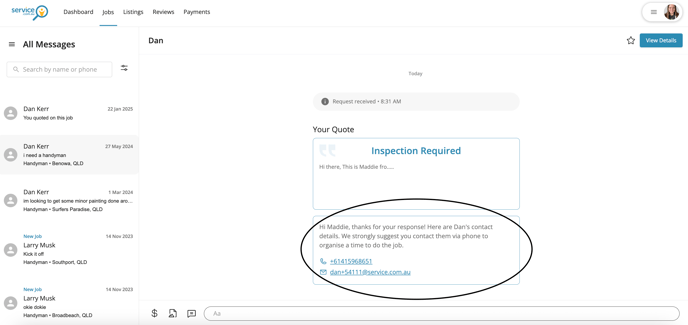This article explains how to respond to leads in your account. It walks users through locating leads in the Jobs section, reviewing job details, composing a response, and submitting it to obtain access client contact information.
-
Locate Your Leads
- All your leads will be stored in the Jobs section as messages.

-
Select and Review a Lead
- Choose a job you're interested in.
- Review the job details to see if it suits your services.

-
Respond to the Lead
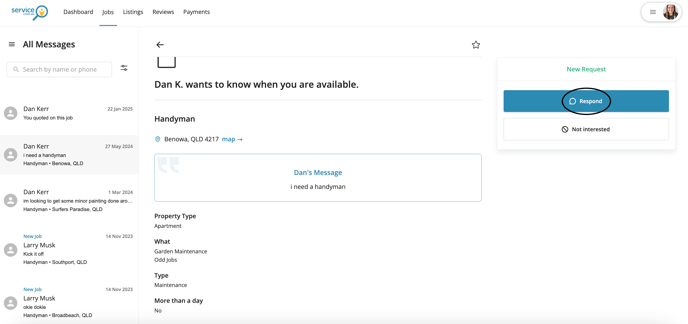
-
- Write your message (e.g., "Hi [Client's Name]").
- If you need more information about the job, indicate this in your message.
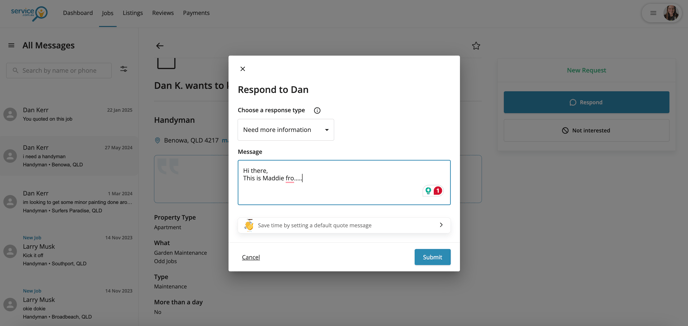
-
Submit Your Response
- You can leave the Hourly Rate or Fixed Price fields blank if you’re unsure.
- Click Submit to send your response.
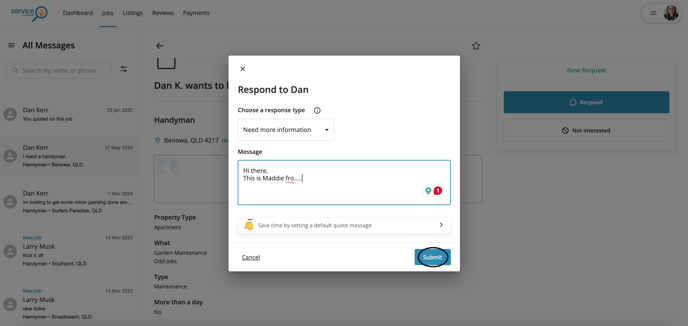
-
Access Contact Information
- After submitting, the client’s phone number and email address will be available for you to follow up.