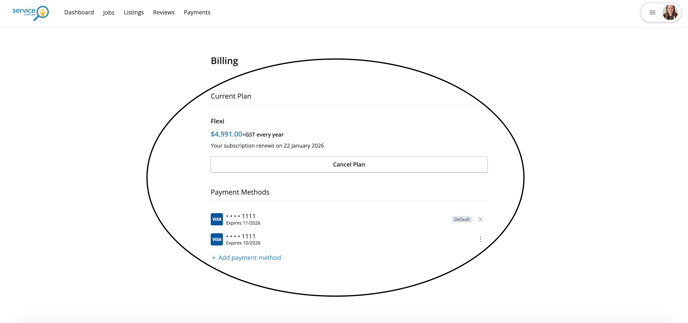How to Manage Your Subscription
This article explains how to manage your subscription, including checking details, cancelling, and updating payment methods, with clear steps to navigate the Billing section.
- Access the Billing Section
-
- Go to the top right corner of your account and open the drop-down menu.
- Select Billing from the menu.
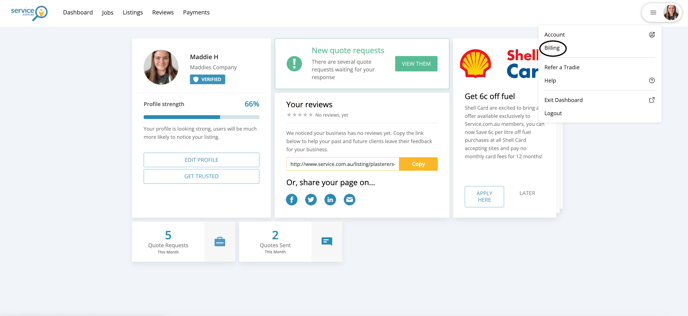
-
Manage Your Subscription
- In the Billing section, you can:
- View your subscription cost and renewal date.
- Cancel your subscription if needed.
- Update your payment methods to keep your account active.
- In the Billing section, you can: