Get payments for your jobs through your phone using the Service.com.au app.
Service.com.au now processes payments through Stripe!
Please note there is a minimum payment amount of $10.00.
How long do payments take?
Payment processing generally takes about two (2) business days after the customer submits payment. We send you a notification every time you get paid out.
Are there any fees for processing payments through Service.com.au?
We charge a 2.5% processing fee on each transaction.
How do I get started?
Get started with accepting payments through Service.com.au by connecting your bank account.
- Sign in to your account dashboard.
- Click on the drop-down menu.
- Select “Account” in the menu.
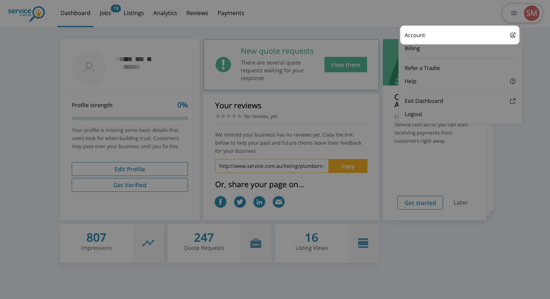
- Click on “Payments & payouts."
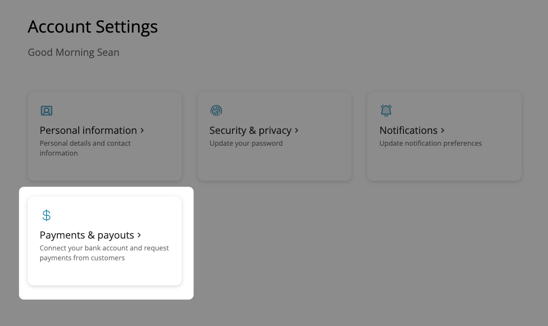
- Select your business type and click the “Connect with Stripe” button
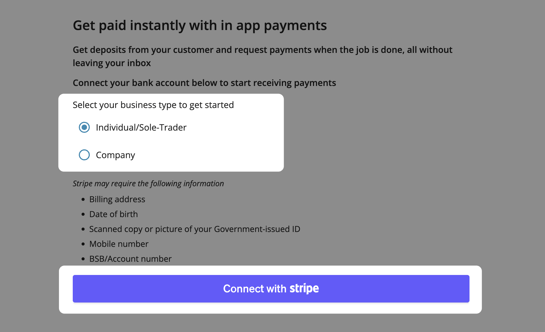
- From here you will have to enter a one-time passcode sent to your mobile number
- Once you have done that, you will be redirected to Stripe’s account setup screen to finish connecting your account (note: this may take 2-3 minutes).
Sending Payment Requests
You can send payment requests on any job you have quoted on or completed.
- Sign in to your account dashboard
- Click on “Jobs” at the top
- Open the job you want to request payment for (note: you'll have to hit "Respond" and submit a quote first)
- Submit your quote to the job
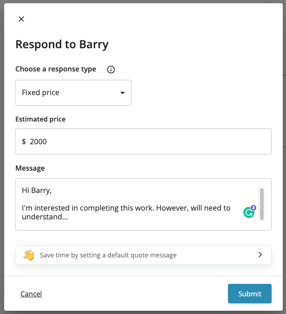
- Click on “View Details” in the top right corner
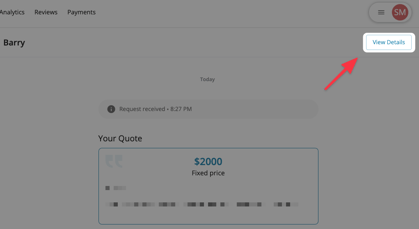
- Select “Request Payment” in the “Actions” section of the Details panel (note: the "Request Payment" button will only appear once you have connected your Stripe account in the "Payments" tab).
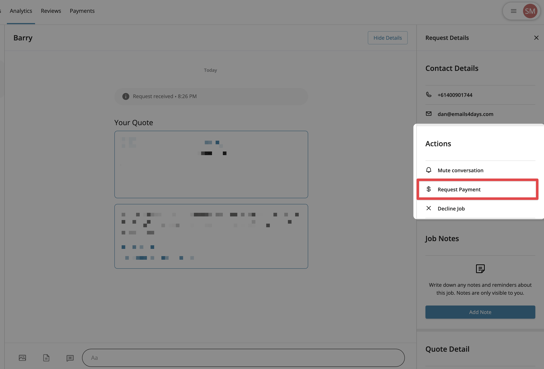
- Enter the amount you want to request (min $10) and an optional memo
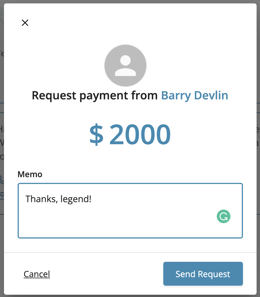
- Click “Send Request”
Viewing Payment Requests
Follow these steps to view payment requests that you have sent.
- Sign in to your account dashboard
- Click on “Payments” at the top
- There, you will see a list of all your payment requests, as well as information about how much money you have made through Service.com.au.
You can filter them with the “Filter” options in the top right corner.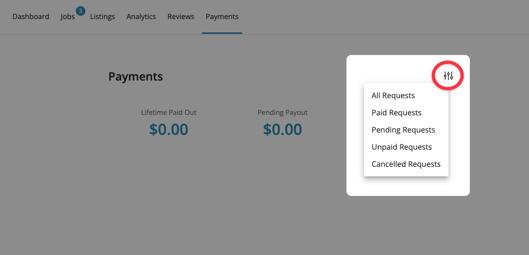
- You can also click on a specific request to get more details about it
