Create a profile on our site to advertise and connect with prospective customers. It's free to register and create a Basic Listing. You can also upgrade to a Premium listing to customise your profile to target potential clients.
To register your business:
- On our homepage, select "List your business" from the top right corner.

2. Enter your email address and click "Get Started" to start creating your account.

3. Fill out your information and click Continue. You need to provide your:
- Full name
- Phone number
- New password
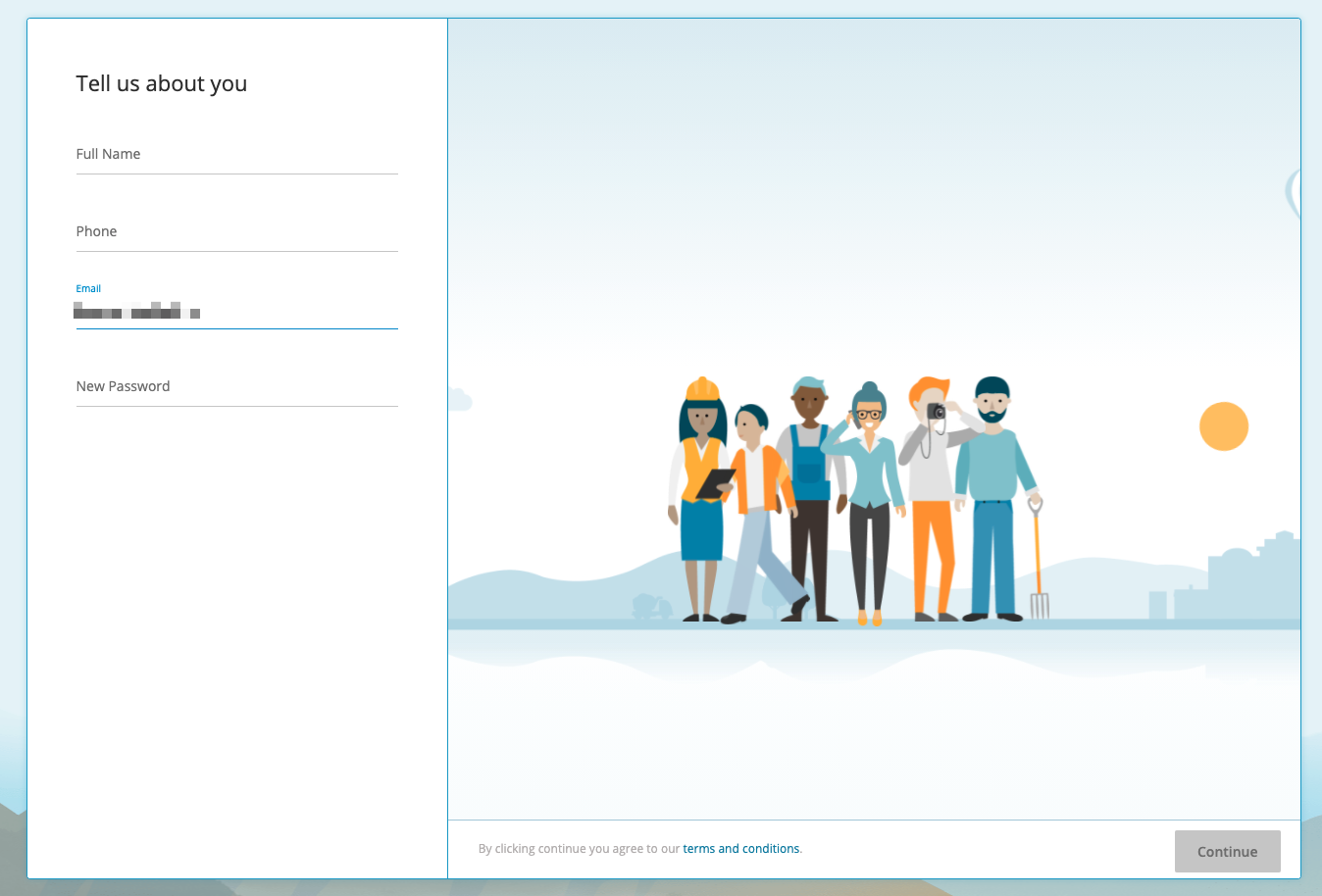
4. Enter your business info and click Continue. You'll need to provide your:
- Business Name
- Suburb
- Services
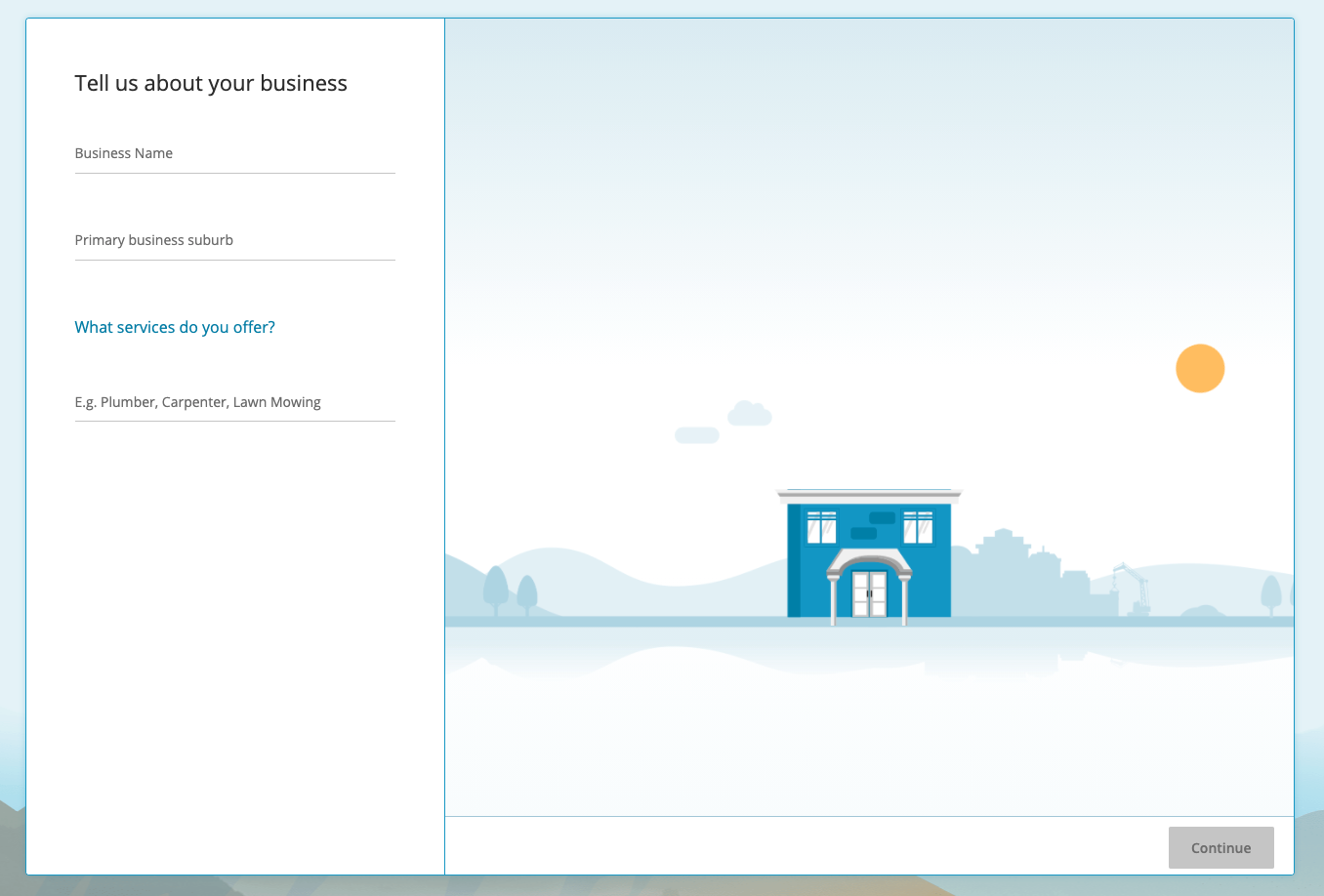
5. Review and select from the different plan and pricing options.
Once you've registered your business, a Basic profile is created. You can upgrade to a Premium profile listing anytime.
Basic Listings
A basic listing is a free service that only lists the business name, phone number, location, and one service.
With a basic listing, you can accept your first quote free of charge and will receive quote notifications. However, you won't have full access to premium features, such as accepting jobs.
Premium Accounts
With a Premium profile, you can list your business under multiple categories as long as they're relevant to your business. We highly recommend this so your business can appear in multiple searches and get more traffic and leads. Note: For trade-qualified categories, we do require relevant licenses.
Your Premium listing will automatically cover a 50km radius from your main business location. Your Listing to send you targeted listings based on keywords, categories, and the description you use in your profile.
If you run into any issues, please feel free to contact us using the form here.
