You can cancel a Premium membership by logging into your Service.com.au account. Businesses with a basic listing can also request to have it removed from our system. Reach out to our support team to delete your account.
To cancel your Premium subscription and return back to a Basic listing:
- Log in to your Service.com.au account dashboard and click on the Menu button in the top right corner.
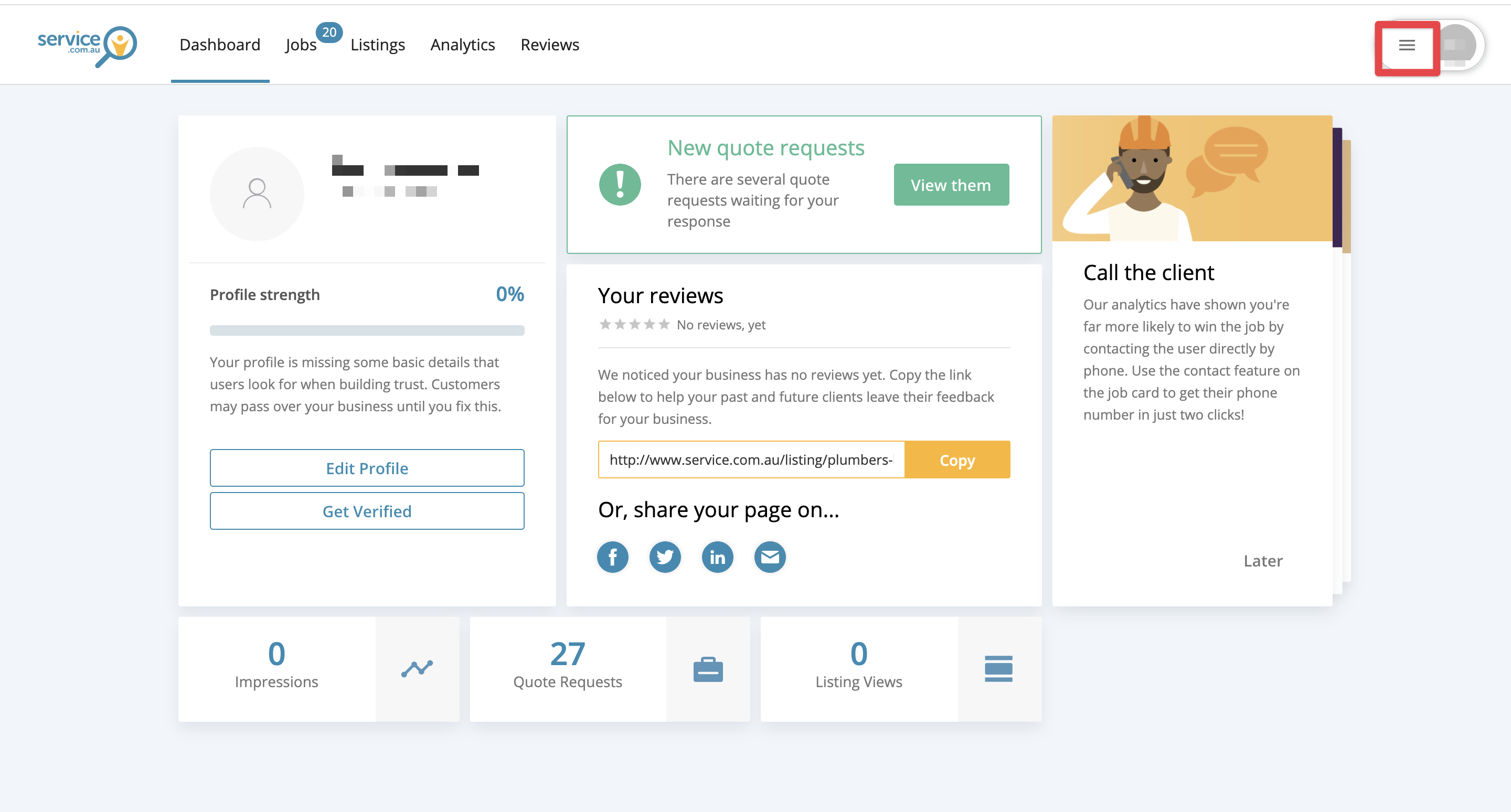
- Select "Billing"
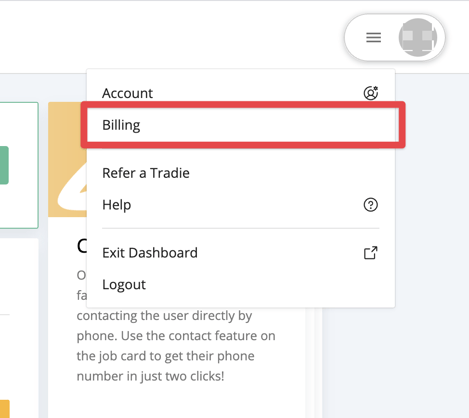
- Below your Subscription, click on "Cancel Plan”.

- Click "Yes" to confirm you want to cancel the subscription.
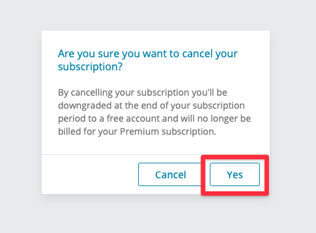
- You'll get a confirmation message at the bottom of your screen.
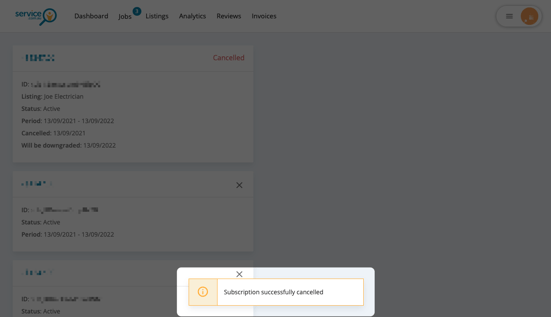
- Your subscription will now be cancelled and you'll see when your Premium listing will expire.

To remove a Basic listing, please reach out to us here, and we'll get that taken care of for you.
To delete your account and remove your business from our system completely, reach out to us directly via our support email: support@service.com.au
