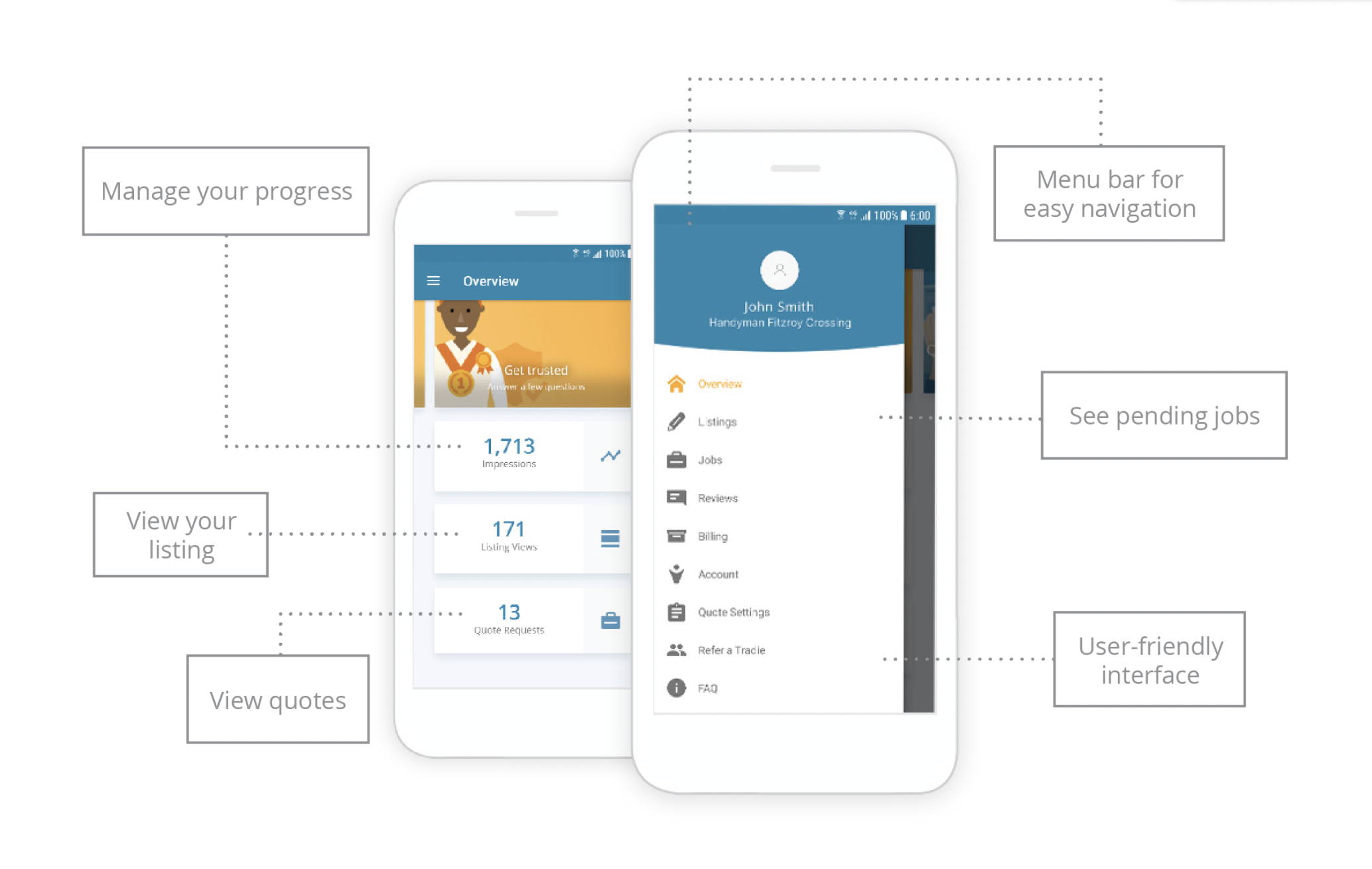You can upgrade your membership from a basic listing to a premium listing anytime and get access to additional features. You can also set your account to auto-renew and ensure your premium membership continues without interruption.
You can upgrade your membership in a few simple steps:
- Log in to your account dashboard and click on the Menu button in the top corner.
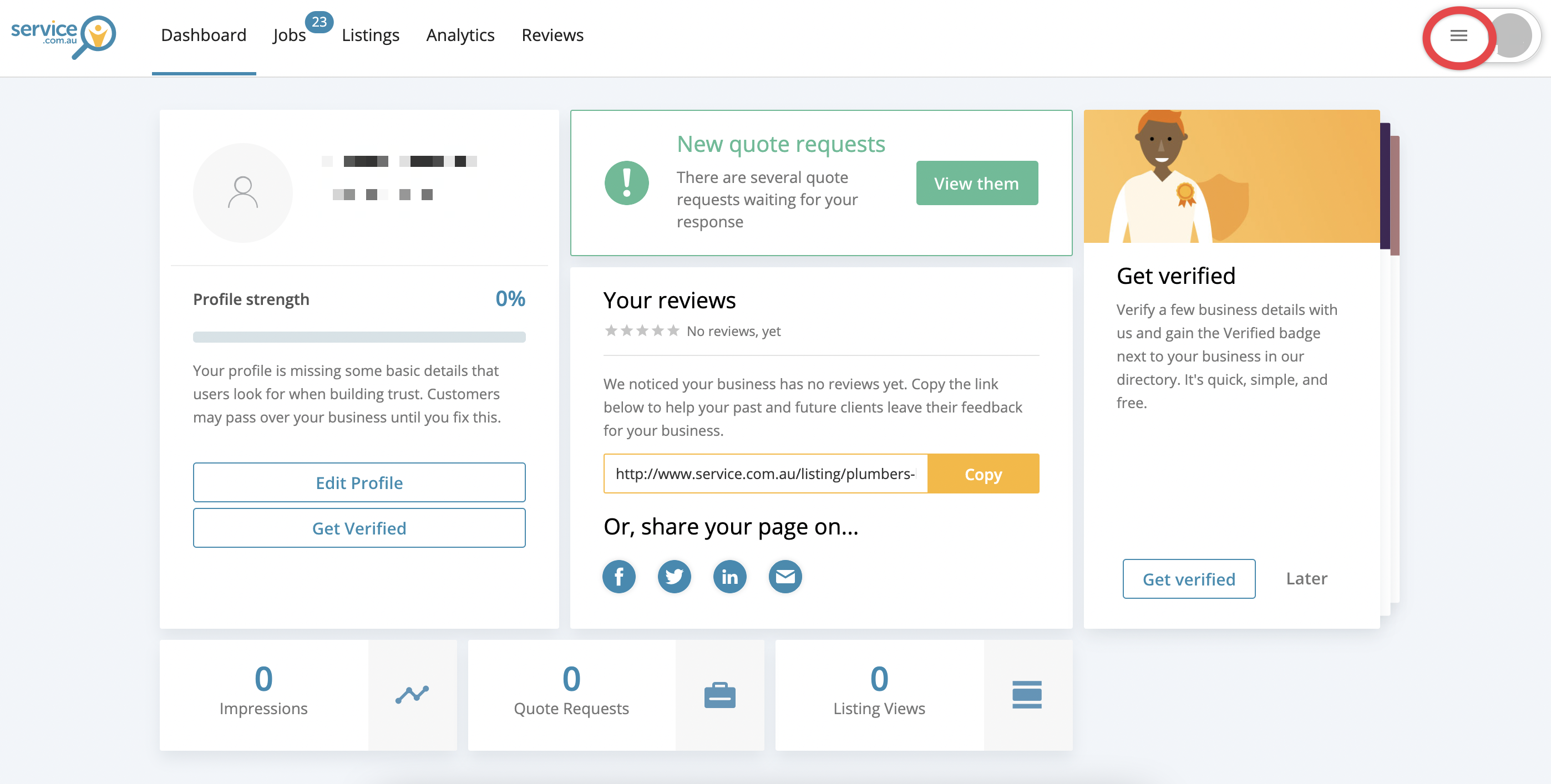
- Select "Billing."
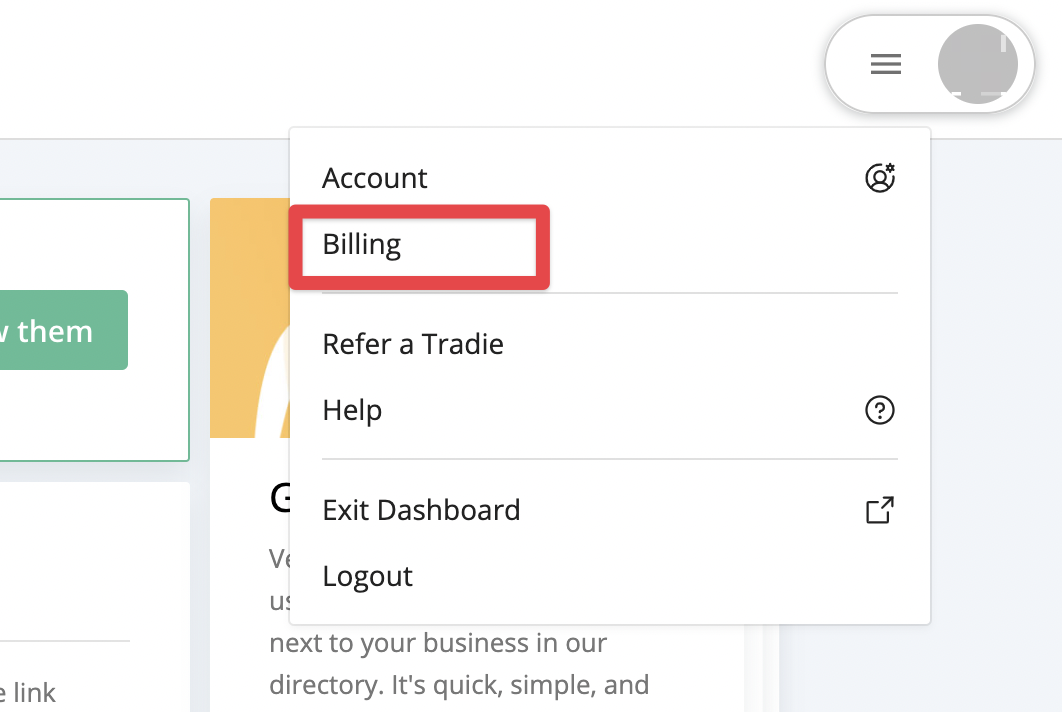
- Select a Subscription.
- Enter the terms and conditions.
At Service.com.au we accept payment through Visa, MasterCard, AMEX or bank deposits.
Memberships include:
-
- A business profile that acts like a mini website with your business info, image gallery, and more to advertise your business to potential customers
- Search engine optimisation for your business profile so you can be found on major search engines like Google, Yahoo, and Bing.
- Profile insights to see how many views and contacts your profile is getting.
- Complimentary unlimited leads sent right to you, including phone calls and job requests. To ensure we only send you work you want, we target jobs that match your profile's keywords, categories, and description.
Premium listings feature:
-
- Your logo
- Image gallery
- Contact details
- Location
- Unlimited quote requests
- Traffic reporting and analytics
- Social media links
- Video integration
- Advanced customisation
Download the app
To make the most of your membership and get notified of jobs right away, we recommend downloading our app. You can get quote requests right to your phone by enabling notifications in your settings.
For a quick guide on how to use our app, you can watch our YouTube tutorials.