You can disable notifications if you no longer wish to receive notifications from us. Contact us to delete your account entirely.
Unsubscribe from job alerts:
- Log in to your account dashboard or app and click on the Menu icon in the top right corner.
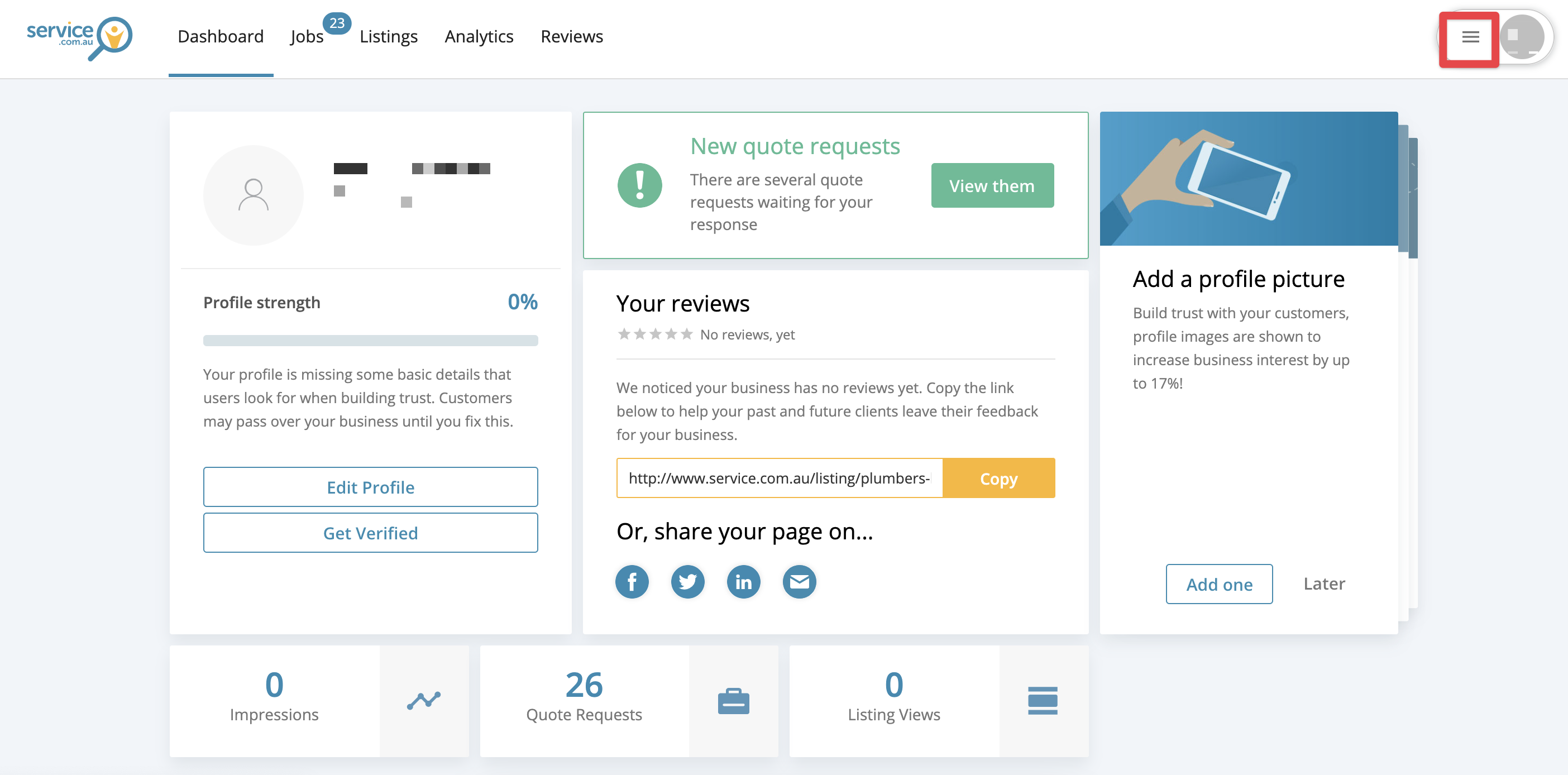
- Select "Account."
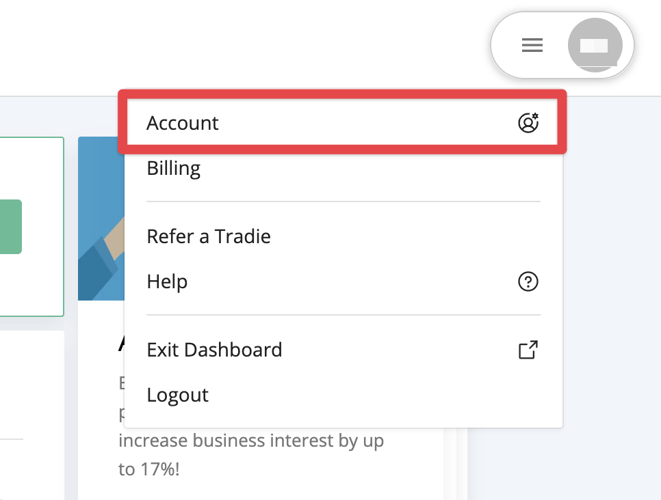
- Click on "Notifications."
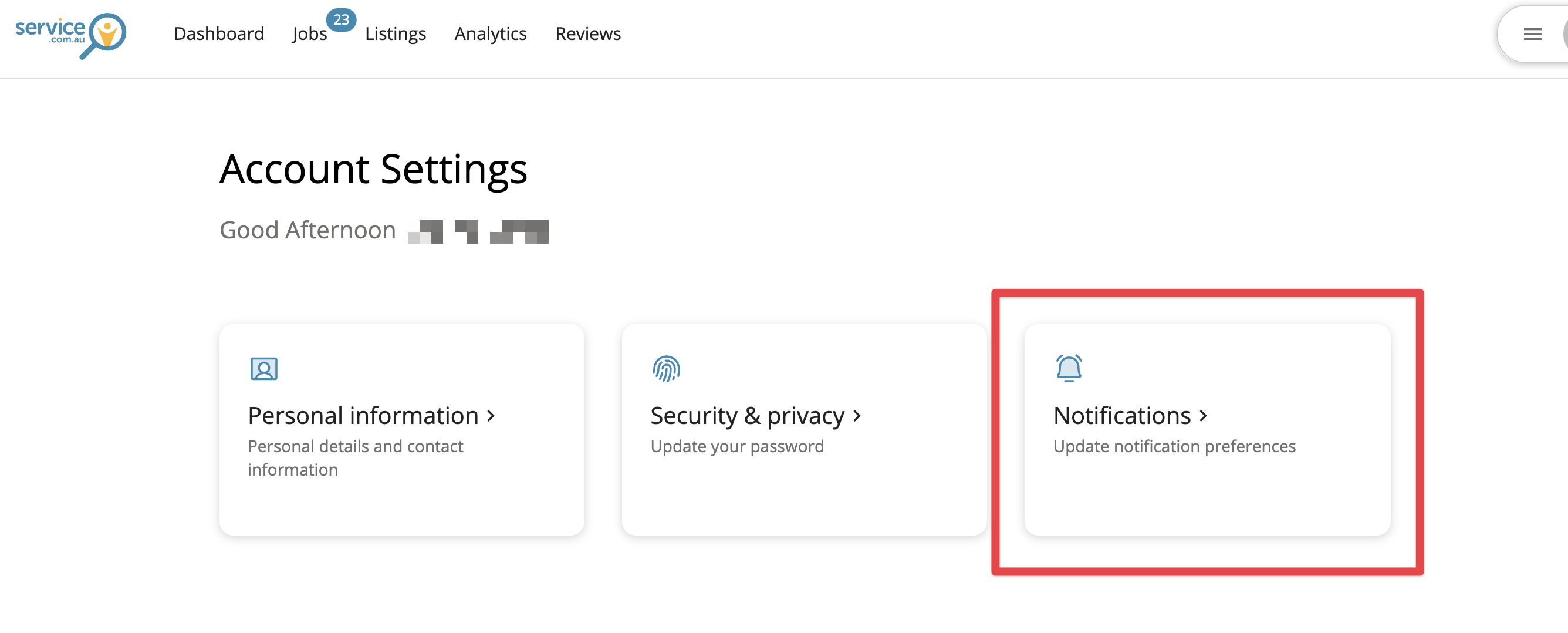
- Use the toggle buttons to update your notification settings and click the Submit button.

Disable email notifications:
You can also contact us to submit a request to disable email notifications.
Delete your account:
If you need to remove your listing from our system completely, reach out to us directly via our support email: support@service.com.au.
