You can return to your profile and make edits anytime you want. This includes updating your gallery with before and after photos.
To edit your profile:
- Log in to your account dashboard and click "Edit Profile."
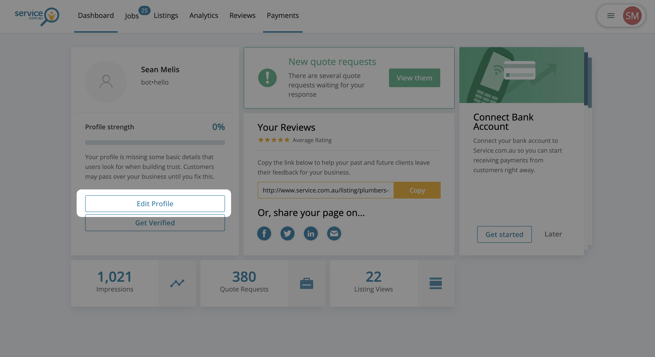
- Click on your listing.
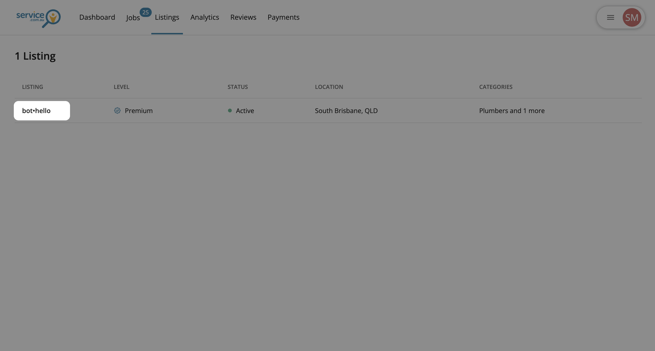
- Navigate to the section you want to edit. You can either scroll down on your profile or use the navigation bar on the left.
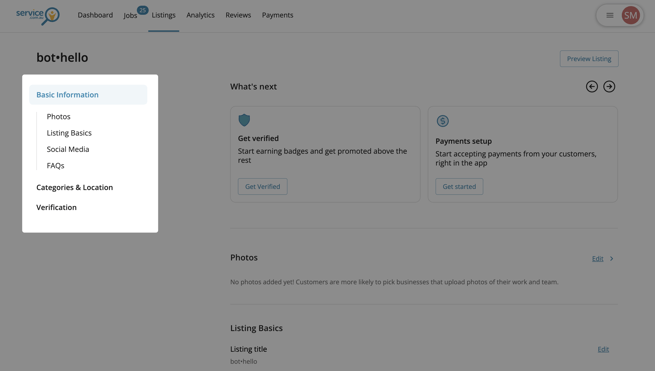
- Once you’ve found the section you need, click “Edit” on the right.
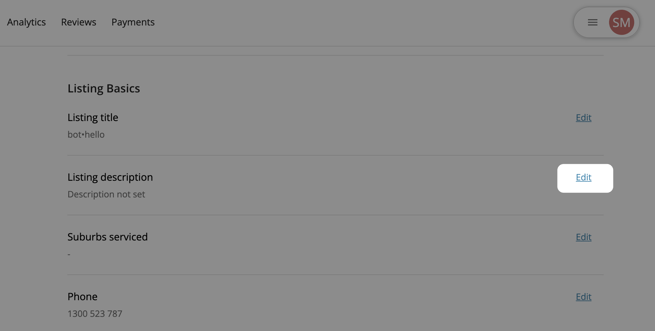
- Enter your changes and click "Save."
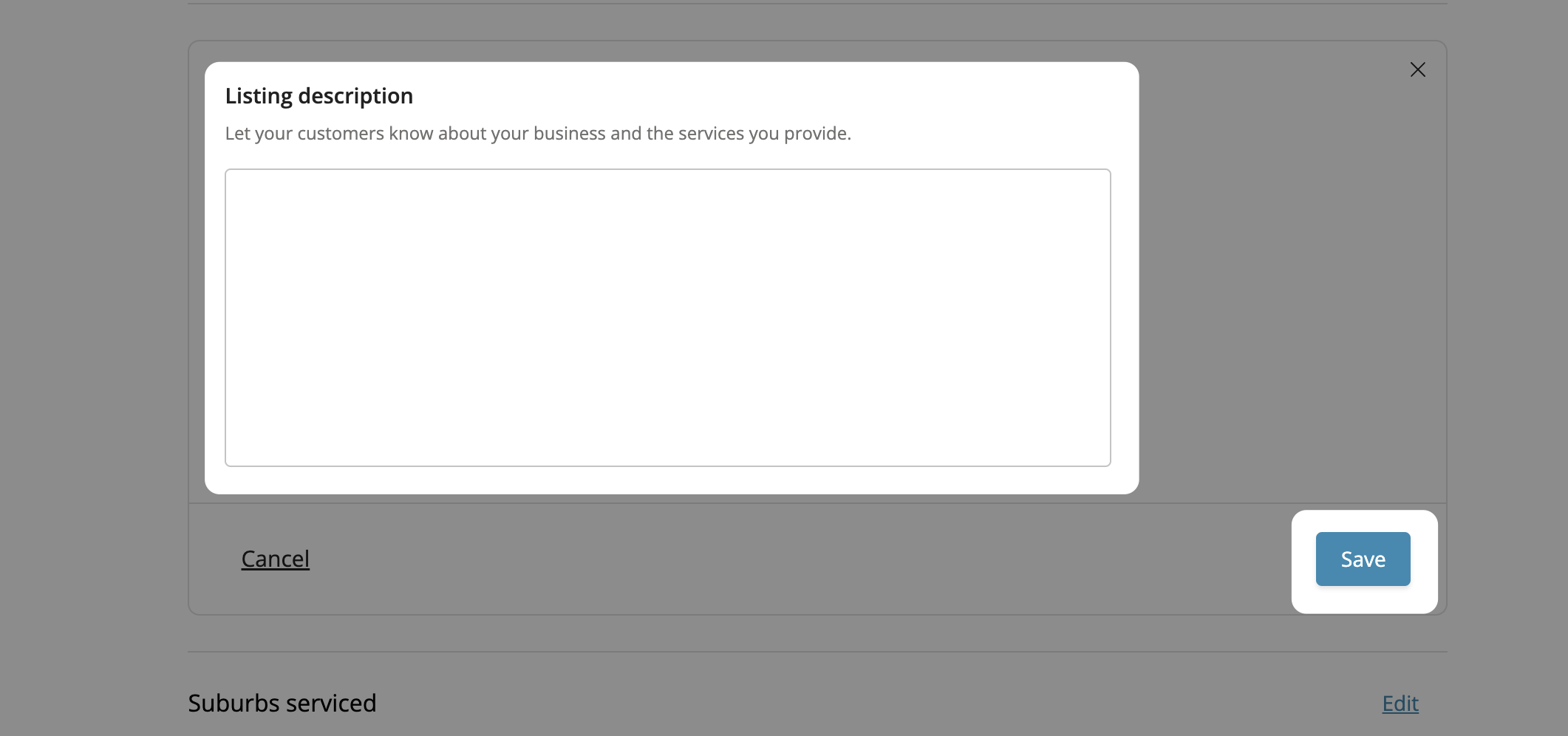
If you run into any issues, please feel free to contact us using the form here.
